Trackings
Automatic Tracking
Chronoid automatically tracks your app and website usage to help you understand how you spend your time. You can fine-tune when tracking happens, filter short activities, and protect your privacy.
Set Your Tracking Schedule
Decide exactly when Chronoid records activity:
- Toggle Enable Schedule
- Choose your Active Hours (e.g., 7:00 AM–7:00 PM)
- Select your Active Days (Weekdays, weekends, or a custom mix)
Chronoid now tracks only inside that window—perfect for separating work and personal time.
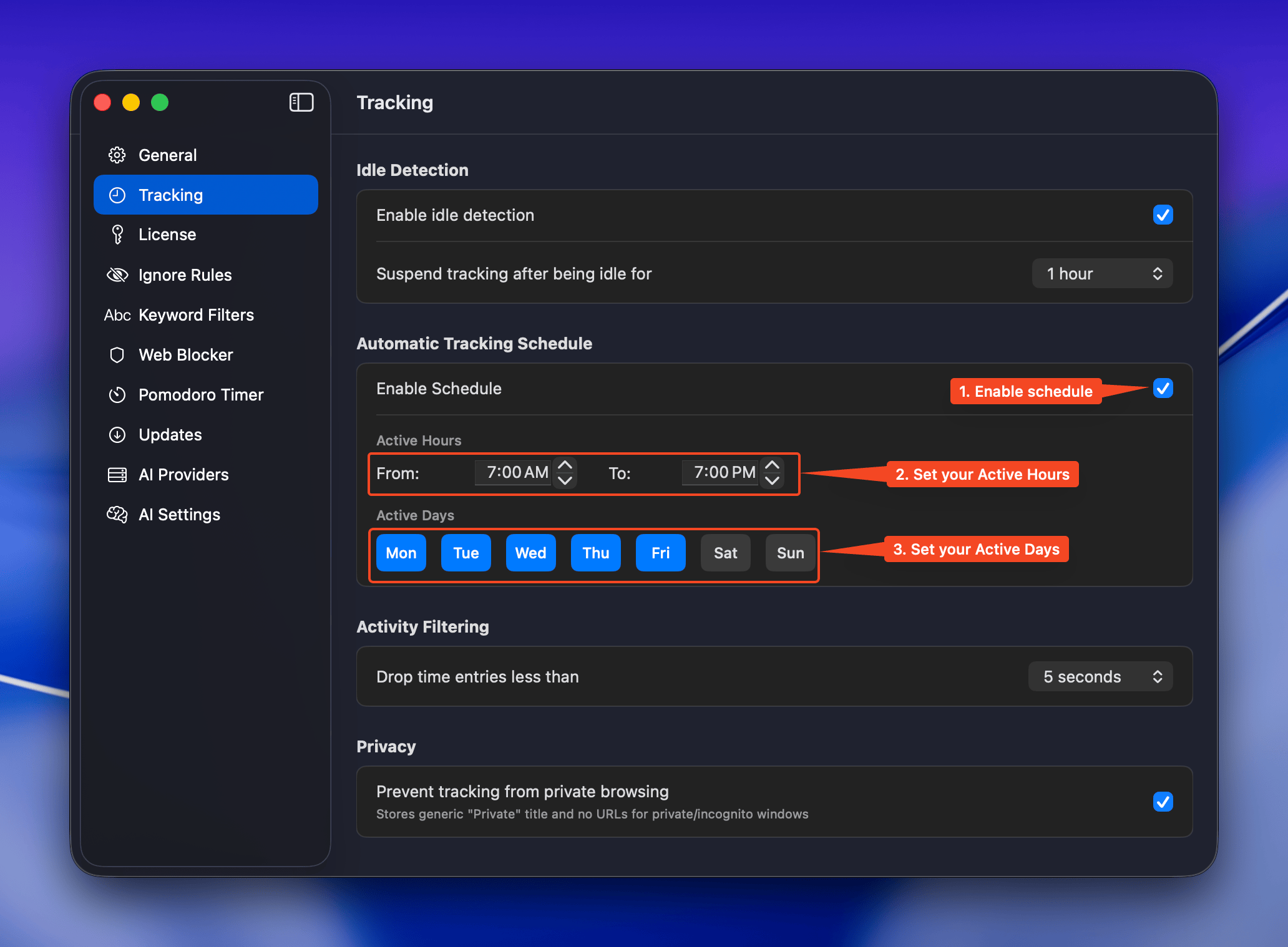
Filter Out Micro Sessions
Short blips can clutter reports. Use Drop time entries less than to ignore anything under your preferred threshold (try 5 seconds). Your timelines stay focused on meaningful sessions.
Protect Your Privacy
- Turn on Prevent tracking from private browsing to blur incognito sessions
- Private windows appear as Private with no URL details stored
🔒 Tracking stays 100% local on your Mac—nothing leaves your device.