Tracks your time, Boost your productivity
AI-powered automatic categorization. Built-in focus tools. Your data stays local.
Automatic tracking that just works
Set it and forget it. Chronoid automatically tracks what you're working on without getting in your way. No timers to start or stop.
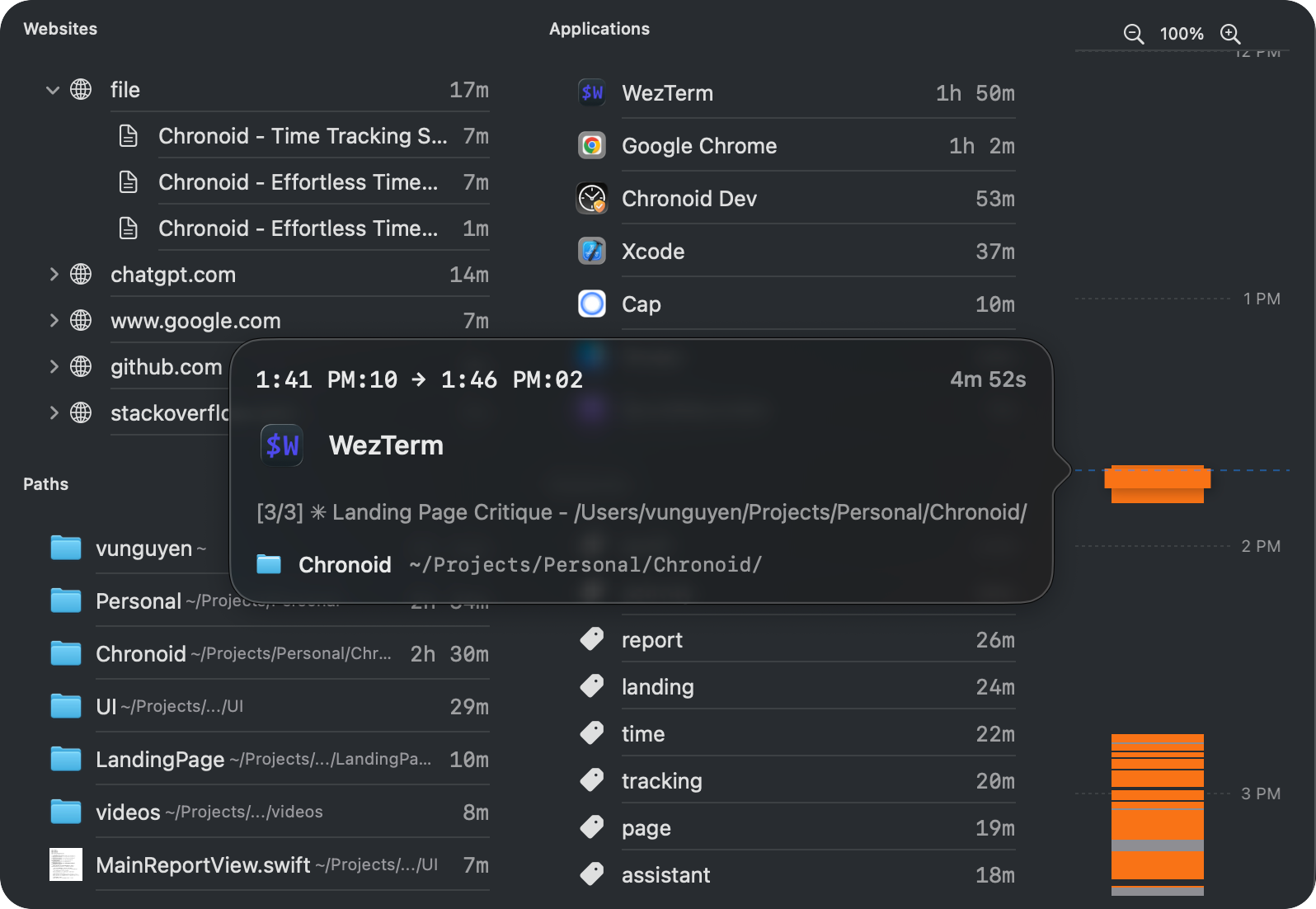
- Tracks
- apps, websites, and documents
- Detects
- when you're idle or away
- Zero
- setup required
Chat with your data
Chat directly with your activity data to uncover patterns, find time drains, and get personalized productivity insights. Ask questions like "What distracted me most this week?" or "When am I most productive?"
- Ask
- any questions
- Support.
- local or cloud providers
- Understand
- your work patterns
Beautiful charts and insights
See where your time actually goes with clear, interactive charts. Spot productivity patterns and focus trends without overwhelming complexity.

- Know
- your most productive days, hours
- Understand
- your productivity throughout the day
- Top
- apps and projects
Focus tools built right in
Block distracting websites when you need to focus. Set schedules or block manually. No need for separate apps - it's all integrated.
- Block
- websites on demand
- Scheduled
- focus sessions
- Pomodoro
- technique to maximize focus
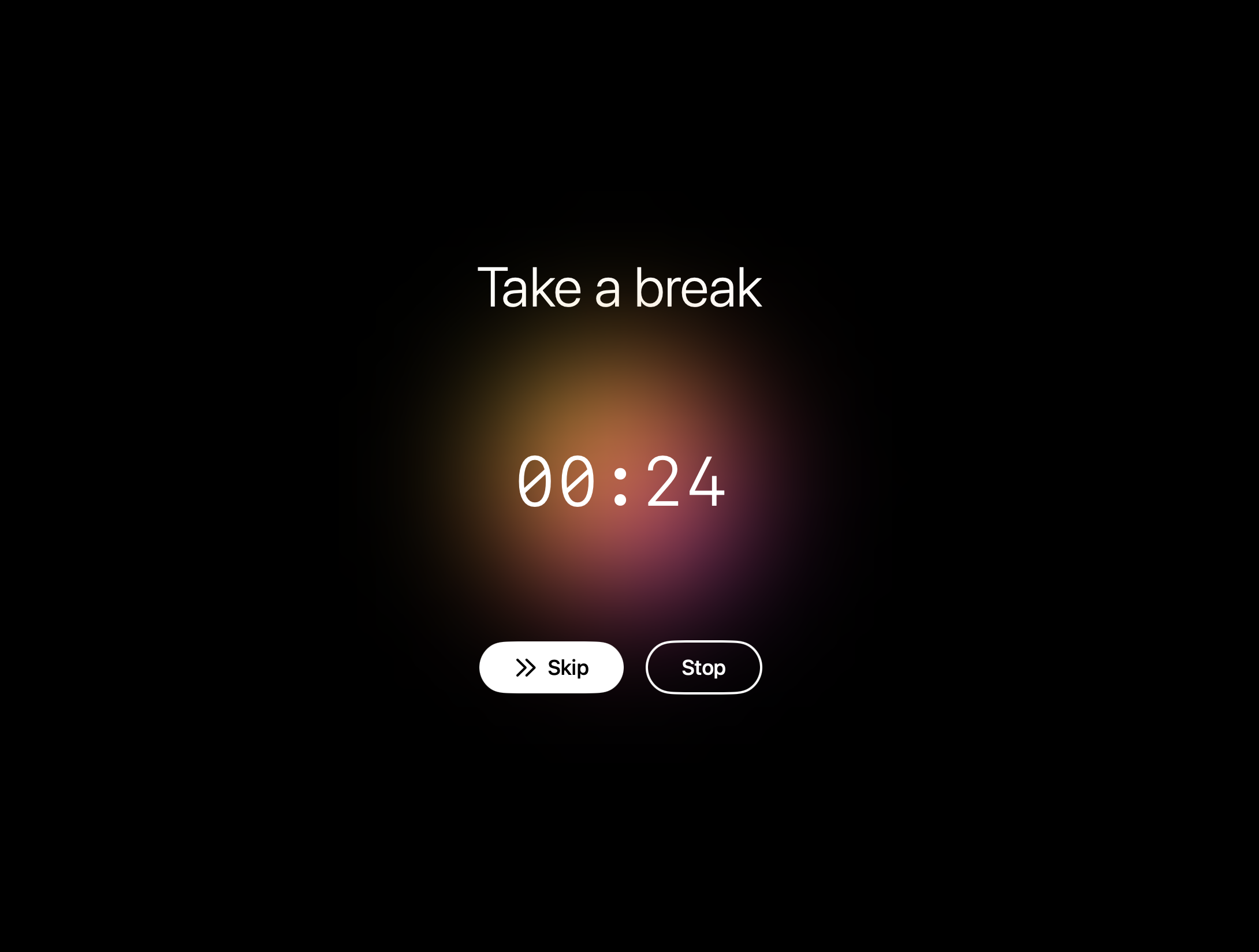
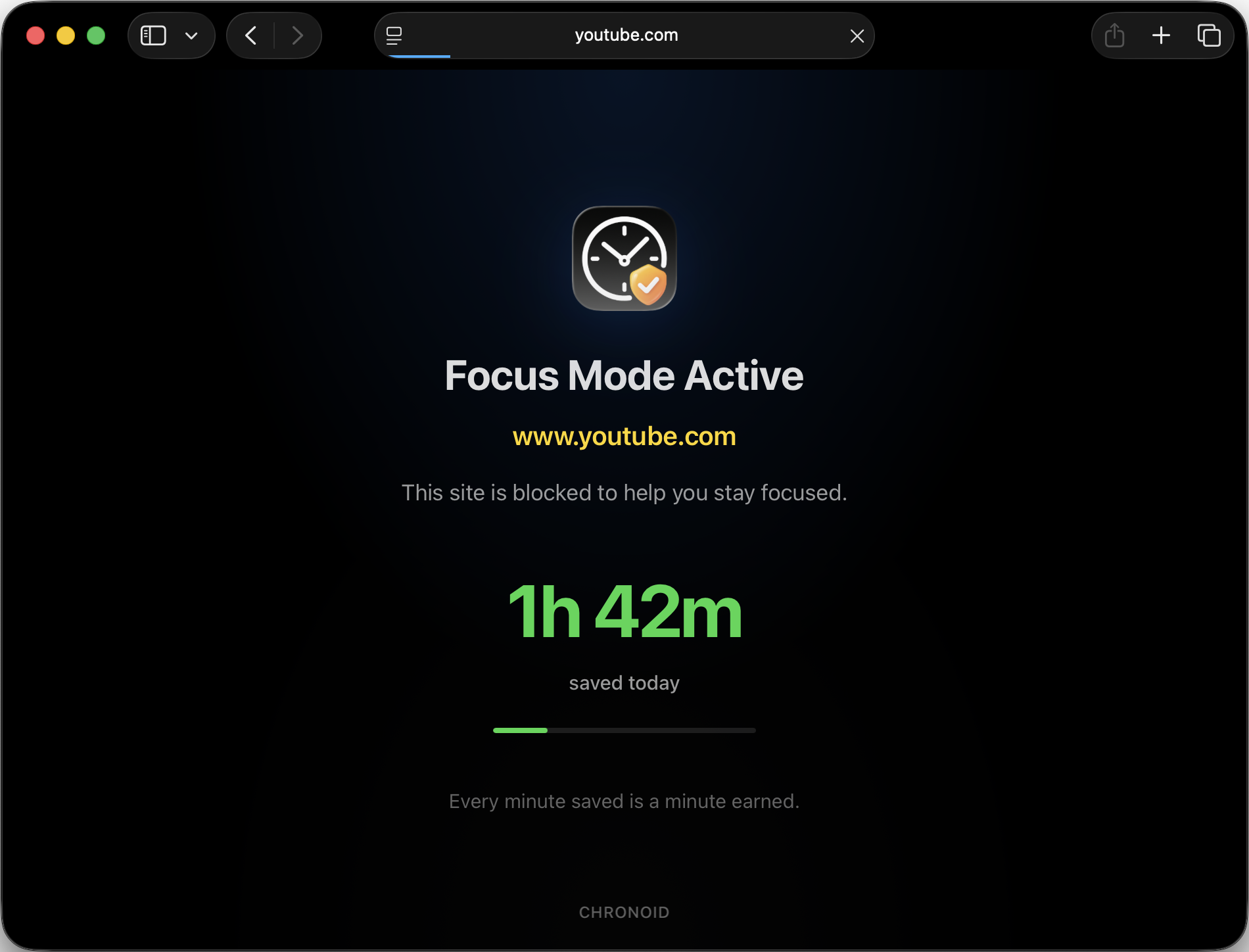
Testimonials
Early customers love it
“Chronoid has helped me work better by automatically showing where my time goes, so I can quickly see which tasks are productive and which are not. This has made it much easier to cut down on distractions and focus on what matters, saving me time and helping me stay on track. ”

“Chronoid is amazing! It's a great way to see how I am using my time with very little effort on my part. The Pomodoro Timer and Web Blocker also keep me productive all day.”

“It is very useful application that shows you how much time you spend on certain applications during the day. It keeps the track of time spent on websites, applications, work on your computer,... So very useful if you need that kind on information. Probably very useful for parents if they want to keep track of what their kids are doing on computer :)”

“I always struggled with managing study sessions. Chronoid didn’t just track time — it gave me AI-powered reports that helped me structure my day more effectively, reducing burnout and increasing consistency.”

“As a freelancer, Chronoid is my goto software to track all my work, automatically without timer.”

“With abandonware an inevitable consequence of continuous computer development, Chronoid came along at exactly the right time to replace an older time monitor that is no longer updated. Chronoid does exactly what I need: keeps track of every front-most window without any input from me and then adds up all windows I select to give me exactly the total I spent on a project for a client, during any time period. No subscription, no remote data collection, not interaction at all until I’m ready. Just what I want. And the author has been very responsive to suggestions for improvements and bug fixes. I'm very happy to use Chronoid. ”
